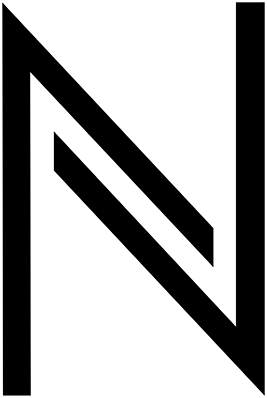How I Edit My Photos
Probably the most asked question in the past few years, so it's been a long time coming, but today is the day: I am sharing with you how I edit my photos! My process is always the same, whether I'm shooting content for the blog, my Instagram or for clients - and "sadly" there is no filter application involved.
The reason for this is two-fold: 1) I enjoy the post-production too much to just make it a 1-click process, 2) I am very picky when it comes to consistency in my edits. You might think that a filter would be the perfect solution for the latter, but I disagree. To get a clean & consistent result, you will have to put in manual effort to get the tweaks just right - especially because the "basics of your photos" (more on that below) can vary a lot.
I always talk about no-fuss and striving for effortlessness, but when it comes to my photography those words are not what come to mind. It is probably more along the line of "tedious" and "overly perfectionist" (based on what, in my eyes, is near "perfection" of course... yet at the same time I'm super self-critical). But not to worry: I will be sharing pretty simple tips & tricks for you to implement in your photo editing process that will help you create more consistent & engaging visual content! (check also my 7 tips here)
FIRST UP: The Basics
It's all about the basics - creating consistent content starts already before you take the photo. I love shooting in natural light, ideally with some shadow play, so it's important to check out the weather app in advance and thinking about the time of day you'll have to shoot. Unfortunately on this side of the world, spring & autumn are unpredictable and winters are dark, so in those seasons you'll have to work with whatever (little) light is available. In my case that means that means that I might literally only have 5 minutes to work with.
For my outfit photos I sometimes have to post-pone shooting; I like contrast in my photos, and with my light features (pale skin, blonde hair), grey rainy skies often don't make for flattering photos. So there you go: important things to consider before you even reach for your camera!
Same location, different days // Adjusting your camera settings can help with the quality of your photos shot in low light, but better light will always give your shots that extra glow, which makes your skin look nicer and gives the photo more depth.
THE EQUIPMENT: Money doesn't buy skills
A common misconception is that the most expensive camera (and lens) will make for the best photographs. I strongly disagree with that: practice, a good eye and an understanding of light & locations are just as, if not more, important than the equipment you're shooting with. I have worked with photographers with very expensive cameras and objectives, and their photos were not that great. And then there are some creatives that take the most amazing shots with their iPhone...
I'm kind of in-between when it comes to my equipment. I don't like to use my iPhone 8 for content (unless it's for Insta Stories), but also don't have the most expensive camera and objectives. I think what I have now is perfect for where I'm at and what I'm shooting for (literally).
My current equipment:
Canon 750D
Canon EF-S 24 mm f/2.8
Canon 50 mm f/1.8
Canon EOS M6
THE TOOLS: My favourites for post-production
Before I start post-production, I go through all the photos and make a selection that is directly saved from the SD card into a folder. I used to save all the photos onto my computer first, but have learned to spot the right shots quicker, which helps me save time and space on the hard drive.
1. Lightroom
I import the selected photos into Lightroom and do a first edit:
- decrease temperature
- adjust the exposure (sometimes up, sometimes down)
- increase the contrast
- increase highlights and whites
- decrease shadows and blacks
- decrease saturation
- straighten and/or crop if needed
2. Photoshop
Then I load the edited photos into Photoshop to "clean them up". I prefer to remove any distractions (e.g. cigarette butts on the ground, green leaves, trash) and double-check the symmetry - I prefer things to line up. I don't really edit myself when I'm in the photo, other than fly-away hair, some dodge & burn actions or clothing adjustments (not the skinny-making kind).
Depending on the light in the photo, I may do another quick round of adjustments (brightness, contrast, saturation). I really like my photos to have a cooler tone - I believe it suits my looks & aesthetic more. Finally I resize the photo and save them (usually as .PNG) to a dedicated folder.
3. Afterlight
The colour calibration between my monitor and iPhone doesn't line up, so I usually do another round of editing for my Instagram feed on my phone. I use Afterlight to enhance the brightness a little further and bring the temperature down. I don't use any of the filters.
4. UNUM
For the look of my Instagram feed I use an app called UNUM. You can load all your photos in here and move them around to organize and plan your feed. Feed consistency is very important to me, so this app is a "lifesaver" in that regard. It also helps with double-checking whether a photo needs some further tweaking in Afterlight.
Lightroom before & after // Increased exposure, contrast, highlights, whites, clarity. Decreased temperature, shadows, blacks, saturation. Afterwards upped the brightness in Photoshop (not shown).
There are many different ways to edit your photos - none of them being more right or wrong than the other - and it basically all comes down to your personal preference. I have been photographing and editing content for over 8 years now and I've gone through different editing styles in that time (with and without the use of filters). Now my post-production process, though perhaps a bit tedious, has become a very consistent routine. For my own content it's all about feeling - I know exactly what to adjust, but the exact percentages varies each time. Content for clients is usually different, and often more colourful, and I edit the photos in line with their brand identity and preferences. The process steps, however, remain the same.
I'd love to hear what your post-production process is like in the comments! And if you have any additional questions - let me know and I'll do my best to answer them.